How to add a background to your Blog :
NOTE: The background work best if you start with a white minima template.
1. Click "Customize" { top right corner }
2. Click "Add a Gadget"
3. Find "HTML/Java Script" and click the "+" sign
You are now in the Configure HTML/Java Script screen. You will see a large box. Now, copy and paste this entire HTML code into that area:
<style type="text/css">
body {background-image: url("direct link"); background-position: center; background-repeat: no-repeat; background-attachment: fixed; }
</style>
4. Copy the link for the desired background, and then paste it in between the parenthesis in place of where it says
"direct link". Make sure you leave the parenthesis in place.
Hit save, and you’re done !
How to add a new Header for your Blog :
2. Log in to your Blogger account
3. Click on the tab that says "Layout"
4. In your (Header) section, click on "edit"
5. Click "browse" and go to your saved header
6. Click "Open"7. Select desired placement and click "save"
How to add Buttons/Tags to your blog :
1. Click the "download" link below the tag collection and save it to your computer
2. Unzip the tag collection and save to desired location
3. Log into your Blogger account
4. Click on the tab that says "Layout"
5. Click "Add a Gadget"
6. Select "Picture"
7. Now click "Browse"
8. Select desired tag and click "open"
9. Now click "Save"
10. Drag picture (new tag) to desired location and click "save"
2. Unzip the tag collection and save to desired location
3. Log into your Blogger account
4. Click on the tab that says "Layout"
5. Click "Add a Gadget"
6. Select "Picture"
7. Now click "Browse"
8. Select desired tag and click "open"
9. Now click "Save"
10. Drag picture (new tag) to desired location and click "save"

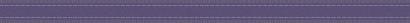



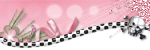






















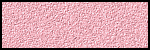
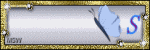

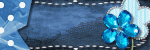
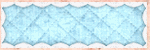

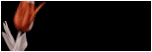

0 comments:
Post a Comment